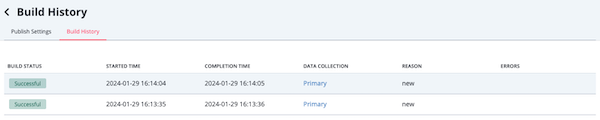Current ThreatQ Version Filter
Reviewing a TAXII Collection's Build History
Default ThreatQ Role: Administrative or Maintenance
Custom Role - Action Permissions: Data Exchange - Edit Data Exchange Feeds
The Build History tab in the Edit TAXII Collection page lists the following information for each build process:
| Column | Description |
|---|---|
| Build Status | Lists the build status such as:
|
| Started Time | The start date and time of the build. |
| Completion Time | The end date and time of the build. |
| Data Collection | The data collection used for the build. |
| Reason | Describes why the build ran:
|
| Errors | Lists the error associated with an unsuccessful build. |
- From the TAXII Users & Collections page, click the gear icon next to the collection name.
- Select the Build History option to access the Build History tab.
From this tab, you can review information on each time a TAXII collection was processed and/or download a build's error log, if applicable.