Dragos OT CDF
The web format of this guide reflects the most current release. Guides for older iterations are available in PDF format.
Integration Details
ThreatQuotient provides the following details for this integration:
| Current Integration Version | 1.0.0 |
| Compatible with ThreatQ Versions | >= 5.12.1 |
| Support Tier | ThreatQ Supported |
Introduction
The Dragos OT CDF integration for ThreatQ enables organizations to automatically ingest notifications and cases from the Dragos OT (Operational Technology) platform, which provides comprehensive asset visibility and continuous network monitoring for industrial control systems (ICS). Leveraging specialized threat intelligence, advanced detection capabilities, and risk-based playbooks, Dragos OT identifies malicious activity, vulnerabilities, and misconfigurations across OT environments. Integrating this data into ThreatQ allows security teams to correlate OT insights with broader threat intelligence, gaining a unified view of their security posture and strengthening the protection of critical infrastructure.
The integrations provide the following feeds:
- Dragos OT Cases - ingests cases as events along with the relevant notifications discovered by Dragos OT.
- Dragos OT Notifications - ingests notifications as events along with the affected assets, discovered by Dragos OT.
The integration ingests the following system object types:
- Assets
- Attack Patterns
- Events
- Indicators
- Vulnerabilities
Prerequisites
The following is required to run the integration:
- A Dragos OT Deployment.
- A Dragos OT API Key ID.
- A Dragos OT API Secret.
- The user associated with the API Key ID and Secret should have the following permissions:
notification:readcase:read
Installation
Perform the following steps to install the integration:
The same steps can be used to upgrade the integration to a new version.
- Log into https://marketplace.threatq.com/.
- Locate and download the integration yaml file.
- Navigate to the integrations management page on your ThreatQ instance.
- Click on the Add New Integration button.
- Upload the integration yaml file using one of the following methods:
- Drag and drop the file into the dialog box
- Select Click to Browse to locate the file on your local machine
- Select the individual feeds to install, when prompted and click Install.
ThreatQ will inform you if the feed already exists on the platform and will require user confirmation before proceeding. ThreatQ will also inform you if the new version of the feed contains changes to the user configuration. The new user configurations will overwrite the existing ones for the feed and will require user confirmation before proceeding.
The feed(s) will be added to the integrations page. You will still need to configure and then enable the feed.
Configuration
ThreatQuotient does not issue API keys for third-party vendors. Contact the specific vendor to obtain API keys and other integration-related credentials.
To configure the integration:
- Navigate to your integrations management page in ThreatQ.
- Select the Commercial option from the Category dropdown (optional).
If you are installing the integration for the first time, it will be located under the Disabled tab.
- Click on the integration entry to open its details page.
- Enter the following parameters under the Configuration tab:
Dragos OT Cases Configuration Parameters
Parameter Description Dragos OT Hostname / IP Enter the hostname or IP address of the Dragos OT instance. Do not include any URL paths in this field. Enable SSL Certificate Verification Enable this parameter if the feed should validate the host-provided SSL certificate. Disable Proxies Enable this parameter if the feed should not honor proxies set in the ThreatQ UI. API Key ID Enter your API Key ID to authenticate with Dragos OT. It is recommended to create a specific user for this integration with the minimum required permissions. This user should have the API Key authentication provider enabled and have the proper permissions to read notifications/cases. API Key Secret Enter your API Key Secret associated with the API Key ID.
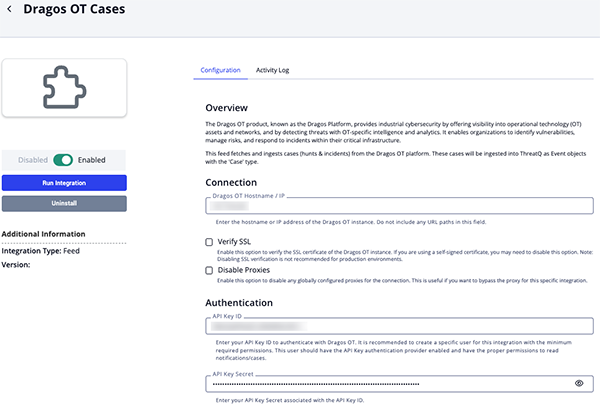
Dragos OT Notifications Configuration Parameters
Parameter Description Dragos OT Hostname / IP Enter the hostname or IP address of the Dragos OT instance. Do not include any URL paths in this field. Enable SSL Certificate Verification Enable this parameter if the feed should validate the host-provided SSL certificate. Disable Proxies Enable this parameter if the feed should not honor proxies set in the ThreatQ UI. API Key ID Enter your API Key ID to authenticate with Dragos OT. It is recommended to create a specific user for this integration with the minimum required permissions. This user should have the API Key authentication provider enabled and have the proper permissions to read notifications/cases. API Key Secret Enter your API Key Secret associated with the API Key ID. Minimum Severity Enter the minimum severity threshold required for the notification to be ingested. The severity is a numeric value ranging from 0 to 5, where 0is the lowest severity and5is the highest. The default value is3.Notification State Filter Select the notification states to ingest in the feed. Options include: - Unresolved (default)
- Accepted (default)
- Muted
Additional Filter Enter any additional FIQL filters, using valid FIQL syntax, to apply to the notifications that will be added to the default filter string. For example, you can filter by notification type. The default value is (type!='Baseline',(type=='Baseline';parentNotificationId=exists=false))). See https://fiql-parser.readthedocs.io/en/stable/usage.html for more information on constructing FIQL filters.Fetch Child Notifications Enable this parameter to fetch child notifications of the primary notifications including all notifications that are related to the selected notifications. This parameter is disabled by default. Enabling this parameter may increase the number of notifications ingested and will increase the number of API calls made to the Dragos OT instance.
Ingest Affected Assets As Select how asset information will be ingested into ThreatQ. Options include: - Part of the Object Description (default)
- As Asset Objects
- Do Not Ingest
Apply Asset Tags to Ingested Notifications Enable this parameter to apply asset tags to the ingested notifications (Event Objects). This will assist in categorizing and filtering the notifications based on asset tags.
Ingest MITRE ATT&CK Tactics as Tags Enable this to ingest MITRE ATT&CK tactics as tags to the notifications (Event Objects). This parameter is enabled by default. Notification Context Selection Select which pieces of context to ingest with each notification (Event Object). Options include: - Severity (default)
- Severity Score
- Source
- Count
- Detection Type (default)
- Notification Type (default)
- Is Reviewed (default)
- Is Retained (default)
Ingest CVEs As Select the entity type to ingest CVE IDs as in ThreatQ. Options include: - Vulnerabilities
- Indicators (default)
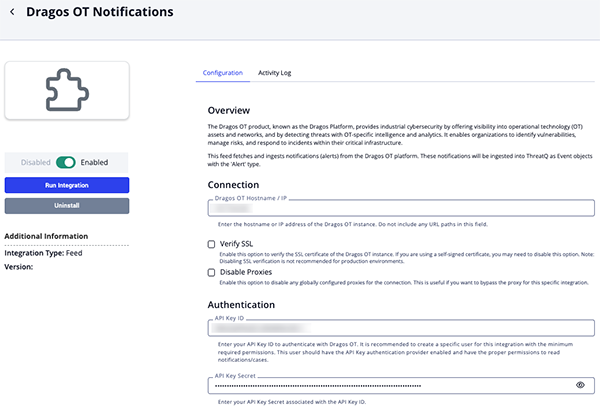
- Review any additional settings, make any changes if needed, and click on Save.
- Click on the toggle switch, located above the Additional Information section, to enable it.
ThreatQ Mapping
Dragos OT Cases
The Dragons OT Cases feed ingests cases along with the relevant notifications discovered by Dragos OT. Cases will be ingested as Event objects and will be related to the other Event objects that represent the notifications within the case.
GET https://{{ host }}/cases/cases
Sample Response:
{
"pageNumber": 1,
"totalCount": 1,
"content": [
{
"id": 1,
"name": "CobaltStrike Investigation",
"hypothesis": "Detection of CobaltStrike activity on the OT network.",
"visibility": "PUBLIC",
"status": "OPEN",
"priority": 4,
"incident": false,
"creator": "admin",
"createdAt": "2025-05-01T18:21:07Z",
"updatedAt": "2025-05-05T19:57:39Z",
"notificationIds": [
123
],
"watchersCount": 0,
"justification": "New Journal Entry",
"assignee": null
}
],
"pageSize": 50,
"totalPages": 1
}
Notification ids are parsed and sent to the Dragos OT Notifications feed above and are parsed according to the mapping table provided for that feed. The event description for type Alert is built using the parameters from the Notifications feed.
The event description is built using the following fields:
.id.hypothesis.justification.notes.author(supplemental feed data).notes.message(supplemental feed data).notes.updatedAt(supplemental feed data).evidences.name(supplemental feed data).evidences.snippet(supplemental feed data)
The event title is built using the following fields (for Event Type: Alert):
.summary.severity(Mapped according to severity mapping table).assets[0].attributes.host.name(orNo Asset)- The length of
.assetsin case > 1 - value.id
ThreatQuotient provides the following default mapping for this feed based on each item within the API response's .content array.
| Feed Data Path | ThreatQ Entity | ThreatQ Object Type or Attribute Key | Published Date | Examples | Notes |
|---|---|---|---|---|---|
| .name | Event.Title | Event | .createdAt | CobaltStrike Investigation |
Event Type: Case |
| Multiple fields listed above | Event.Title | Event | .assets[].createdAt | New Ethernet Address as Source... |
Event Type: Alert |
| .assignee | Event.Attribute | Assignee | .createdAt | N/A |
Updatable |
| .creator | Event.Attribute | Creator | .createdAt | admin |
N/A |
| .incident | Event.Attribute | Type | .createdAt | false |
'Incident' if True else 'Hunt' |
| .priority | Event.Attribute | Priority | .createdAt | 4 |
Updatable |
| .status | Event.Attribute | Status | .createdAt | OPEN |
Updatable |
| .visibility | Event.Attribute | Visibility | .createdAt | PUBLIC |
Updatable |
| .watchersCount | Event.Attribute | Watchers Count | .createdAt | 0 |
Updatable |
Dragos OT Notifications
The Dragos OT Notifications feed ingests notifications along with the affected assets, discovered by Dragos OT. Notifications will be ingested as Event objects and will be related to the affected assets & MITRE ATT&CK techniques.
GET https://{{ host }}/notifications/api/v2/notification
Sample Response:
{
"content": [
{
"analyticEventId": "597b1679c0b1def2ff6c0cf6dd7ec335",
"analyticEventIndex": "tags",
"assets": [
{
"addresses": [
{
"createdAt": "2025-04-01T08:32:09.399Z",
"id": 586,
"networkId": "89909de2-2dd5-4e3f-9120-79e3b0d0877b",
"type": "MAC",
"value": "FA:16:3E:4C:B5:42"
},
{
"createdAt": "2025-04-01T08:32:09.407Z",
"id": 587,
"networkId": "89909de2-2dd5-4e3f-9120-79e3b0d0877b",
"type": "IP",
"value": "10.114.0.150"
},
{
"createdAt": "2025-04-01T08:34:09.414Z",
"id": 588,
"networkId": "89909de2-2dd5-4e3f-9120-79e3b0d0877b",
"type": "IP",
"value": "FE80::F816:3EFF:FE4C:B542"
}
],
"attributes": {
"host.address_id": [586, 587, 588],
"host.domain": ["snapcraft.io"],
"host.first_seen": "2025-04-01T08:31:15.191Z",
"host.hostname": ["ladams-ms-test"],
"host.id": "225",
"host.ip": ["10.114.0.150", "FE80::F816:3EFF:FE4C:B542"],
"host.last_seen": "2025-04-01T08:35:42.965Z",
"host.mac": ["FA:16:3E:4C:B5:42"],
"host.name": "Asset 225",
"host.zone.id": 1,
"host.zone.name": "RFC1918",
"host.zone_id": 1,
"labels.Monitored": "true",
"observed.host.first_seen": "2025-04-01T08:31:15.191Z",
"observed.host.last_seen": "2025-04-01T08:35:42.965Z",
"observed.host.zone.id": 1,
"observed.host.zone_id": 1,
"observed.zoneId": 1,
"related.network": ["89909de2-2dd5-4e3f-9120-79e3b0d0877b"],
"related.observer": [
"f594ad6e-5eff-4121-b581-d0443ed71caf",
"7e0755ba-afa7-4fb1-a9d1-395eee6d5e9d"
],
"tags": [
"FileUpload"
],
"zoneId": 1
},
"createdAt": "2025-04-01T08:31:15.191Z",
"directionalities": ["source"],
"enriched": true,
"id": 225
}
],
"collectors": [
{
"collectorId": "collectorbond",
"customerId": "default",
"sensorId": "f594ad6e-5eff-4121-b581-d0443ed71caf"
}
],
"content": "Asset:225 (FA:16:3E:4C:B5:42) seen as the ethernet source for the first time",
"count": 1,
"createdAt": "2025-04-01T08:45:38Z",
"detectionQuads": ["Configuration"],
"detectorId": "0f6881dd-fd83-4e34-968f-a8c08aab07cf",
"firstSeenAt": "2025-04-01T08:32:18Z",
"id": 1236,
"lastSeenAt": "2025-04-01T08:32:18Z",
"matchedRuleIds": [],
"occurredAt": "2025-04-01T08:32:18Z",
"retained": false,
"reviewed": false,
"severity": 1,
"source": "0a437c95-a984-40b1-b1a0-f96a32375ff5",
"sourceIdField": "uuid",
"sourceIds": ["0a437c95-a984-40b1-b1a0-f96a32375ff5"],
"sourceIndex": "pipeline",
"state": "UNRESOLVED",
"summary": "New Ethernet Address as Source",
"threatInfo": [
{
"framework": "MITRE ATTCK FOR ICS",
"tactic": {
"id": "TA0011",
"name": "Command and Control",
"reference": "https://attack.mitre.org/tactics/TA0011"
},
"technique": {
"id": "T1105",
"name": "Ingress Tool Transfer",
"reference": "https://attack.mitre.org/techniques/T1105"
}
}
],
"type": "Communication"
}
],
"pageNumber": 1,
"pageSize": 100,
"sorts": [
{
"descending": false,
"field": "createdAt"
}
],
"totalCount": 1,
"totalPages": 1
}The event description is built using the following fields:
.assets[].id.assets[].content.assets[].firstSeenAt.assets[].occurredAt.assets[].lastSeenAt.assets[].createdAt.assets[].threatInfo[].technique.reference.assets[].threatInfo[].technique.id.assets[].threatInfo[].technique.name.assets[].threatInfo[].tactic.name.assets[].attributes.host.name.assets[].attributes.host.zone.name.assets[].attributes.host.mac[].assets[].attributes.host.ip[].assets[].attributes.host.domain[].assets[].attributes.host.hostname[].assets[].attributes.tags[].assets[].attributes.host.first_seen.assets[].attributes.host.last_seen
The event title is built using the following fields:
.summary.severity(Mapped according to severity mapping table).assets[0].attributes.host.name(orNo Asset)- The length of
.assetsin case > 1 value.id
ThreatQuotient provides the following default mapping for this feed based on each item within the API response's .content array.
| Feed Data Path | ThreatQ Entity | ThreatQ Object Type or Attribute Key | Published Date | Examples | Notes |
|---|---|---|---|---|---|
| Multiple fields listed above | Event.Title | Event | .assets[].createdAt | New Ethernet Address as Source... |
N/A |
| .assets[].attributes.tags[] | Event.Tags | N/A | N/A | FileUpload |
User-configurable |
| .assets[].threatInfo[].tactic.name | Event.Tags | N/A | N/A | Command and Control |
User-configurable |
| .assets[].state | Event.Attribute | State | .assets[].createdAt | UNRESOLVED |
Updatable |
| .assets[].source | Event.Attribute | Source | .assets[].createdAt | 0a437c95-a984-40b1-b1a0-f96a32375ff5 |
User-configurable |
| .assets[].count | Event.Attribute | Count | .assets[].createdAt | 1 |
User-configurable. Updatable |
| .assets[].severity | Event.Attribute | Severity | .assets[].createdAt | Low |
User-configurable. Mapped according to severity mapping table. Updatable |
| .assets[].severity | Event.Attribute | Severity Score | .assets[].createdAt | 1 |
User-configurable. Updatable |
| .assets[].detectionQuads | Event.Attribute | Detection Type | .assets[].createdAt | Configuration |
User-configurable |
| .assets[].type | Event.Attribute | Notification Type | .assets[].createdAt | Communication |
User-configurable |
| .assets[].reviewed | Event.Attribute | Is Reviewed | .assets[].createdAt | false |
User-configurable. Boolean. Updatable |
| .assets[].retained | Event.Attribute | Is Retained | .assets[].createdAt | false |
User-configurable. Boolean. Updatable |
| .assets[].attributes.host.id | Related Asset.Value | Asset | N/A | Asset 225 |
User-configurable. Appended with "Asset" to form the name |
| .assets[].attributes.host.zone.name | Related Asset.Attribute | Zone | .assets[].attributes.host.first_seen | RFC1918 |
Updatable |
| .assets[].attributes.host.name | Related Asset.Attribute | Name | .assets[].attributes.host.first_seen | Asset 225 |
Updatable |
| .assets[].attributes.host.mac[] | Related Asset.Attribute | Mac Address | .assets[].attributes.host.first_seen | FA:16:3E:4C:B5:42 |
Updatable |
| .assets[].attributes.host.ip[] | Related Asset.Attribute | IP Address | .assets[].attributes.host.first_seen | 10.114.0.150 |
N/A |
| .assets[].attributes.host.ip[] | Related Asset.Attribute | IPv6 Address | .assets[].attributes.host.first_seen | 10.114.0.150 |
N/A |
| .assets[].attributes.host.domain[] | Related Asset.Attribute | Domain | .assets[].attributes.host.first_seen | snapcraft.io |
N/A |
| .assets[].attributes.host.hostname[] | Related Asset.Attribute | Hostname | .assets[].attributes.host.first_seen | ladams-ms-test |
N/A |
| .assets[].attributes.host.first_seen | Related Asset.Attribute | First Seen | .assets[].attributes.host.first_seen | 2025-04-01T08:31:15.191Z |
Updatable |
| .assets[].attributes.host.last_seen | Related Asset.Attribute | Last Seen | .assets[].attributes.host.first_seen | 2025-04-01T08:35:42.965Z |
Updatable |
| .content | Related Indicator/Vulnerability.Value | Multiple Types/Vulnerability | .assets[].createdAt | N/A |
Parsed from content. CVEs are user configurable |
| .assets[].severity | Related Indicator/Vulnerability.Attribute | Severity | .assets[].createdAt | Low |
Mapped according to severity mapping table |
| .assets[].threatInfo[].technique.name | Related Attack Pattern.Value | Attack Pattern | .assets[].createdAt | T1105 - Ingress Tool Transfer |
User-configurable |
Severity Mapping
The following mapping illustrates how Dragos Severity values are mapping in ThreatQ.
| Dragos Severity | ThreatQ Severity |
|---|---|
| 0 | Informational |
| 1 | Low |
| 2 | Medium |
| 3 | High |
| 4 | Very High |
| 5 | Critical |
Average Feed Run
Object counts and Feed runtime are supplied as generalities only - objects returned by a provider can differ based on credential configurations and Feed runtime may vary based on system resources and load.
Dragos OT Cases
| Metric | Result |
|---|---|
| Run Time | 1 minute |
| Assets | 2 |
| Attack Patterns | 1 |
| Events | 8 |
| Event Attributes | 45 |
Dragos OT Notifications
| Metric | Result |
|---|---|
| Run Time | 1 minute |
| Attack Patterns | 4 |
| Assets | 3 |
| Events | 12 |
| Event Attributes | 60 |
| Indicators | 2 |
Change Log
- Version 1.0.0
- Initial release
PDF Guides
| Document | ThreatQ Version |
|---|---|
| Dragos OT CDF Guide v1.0.0 | 5.12.1 or Greater |