Barracuda Research Blog CDF
The web format of this guide reflects the most current release. Guides for older iterations are available in PDF format.
Integration Details
ThreatQuotient provides the following details for this integration:
| Current Integration Version | 1.0.0 |
| Compatible with ThreatQ Versions | >= 5.5.0 |
| Support Tier | ThreatQ Supported |
Introduction
The Barracuda Research Blog CDF enables analysts to automatically ingest blog posts from the Barracuda blog website allowing them to stay up-to-date on advisories, bulletins, and analyses from the Barracuda team.
The integration provides the following feed:
- Barracuda Research Blog - pulls threat intel blog posts from the Barracuda website and ingests them into ThreatQ as report objects.
The integration ingests the following system object types:
- Indicators
- Reports
- Vulnerabilities
Installation
Perform the following steps to install the integration:
The same steps can be used to upgrade the integration to a new version.
- Log into https://marketplace.threatq.com/.
- Locate and download the integration yaml file.
- Navigate to the integrations management page on your ThreatQ instance.
- Click on the Add New Integration button.
- Upload the integration yaml file using one of the following methods:
- Drag and drop the file into the dialog box
- Select Click to Browse to locate the file on your local machine
ThreatQ will inform you if the feed already exists on the platform and will require user confirmation before proceeding. ThreatQ will also inform you if the new version of the feed contains changes to the user configuration. The new user configurations will overwrite the existing ones for the feed and will require user confirmation before proceeding.
The feed will be added to the integrations page. You will still need to configure and then enable the feed.
Configuration
ThreatQuotient does not issue API keys for third-party vendors. Contact the specific vendor to obtain API keys and other integration-related credentials.
To configure the integration:
- Navigate to your integrations management page in ThreatQ.
- Select the OSINT option from the Category dropdown (optional).
If you are installing the integration for the first time, it will be located under the Disabled tab.
- Click on the integration entry to open its details page.
- Enter the following parameters under the Configuration tab:
Parameter Description Parsed IOC Types Select the IOC types you would like to automatically parse from the content. The only option available at this time is CVE.Ingest CVEs As Select the entity type to ingest CVE IDs as into the ThreatQ platform. Options include: - Vulnerabilities (default)
- Indicators
This parameter is only accessible if the
CVEoption is selected for the Parsed IOC Types parameter.Enable SSL Certificate Verification Enable this parameter if the feed should validate the host-provided SSL certificate. Disable Proxies Enable this parameter if the feed should not honor proxies set in the ThreatQ UI.
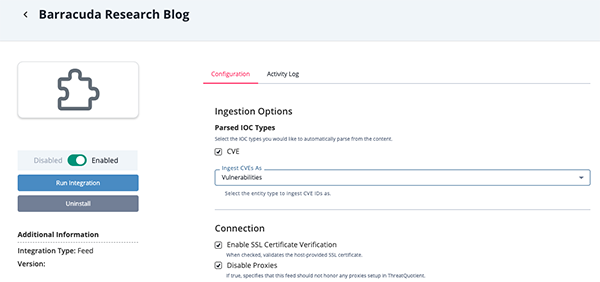
- Review any additional settings, make any changes if needed, and click on Save.
- Click on the toggle switch, located above the Additional Information section, to enable it.
ThreatQ Mapping
Barracuda Research Blog
The Barracuda Research Blog feed pulls threat intel blog posts from the Barracuda website and ingests them into ThreatQ as report objects.
GET https://blog.barracuda.com/content/barracuda-blog/us/en/category/research/jcr:content/root/container_1/column_control/col_1/blog_list.list.json
Sample Response:
{
"totalMatches": 111,
"blogs": [
{
"title": " Cybersecurity Threat Advisory: Microsoft Outlook elevation of privilege vulnerability",
"description": "Microsoft Threat Intelligence discovered a critical EoP vulnerability (CVE-2023-23397) in Microsoft Outlook that allows for NTLM credentials to be stolen. ",
"image": "/content/dam/barracuda-blog/images/2023/03/Generic_Featured_Datacenter_1200x628.jpg",
"publicationDate": "Mar 22, 2023, 8:28:24 PM",
"tags": ["barracuda-blog:categories/research/threat-advisory"],
"formattedPublicationDate": "March 22, 2023",
"authorName": "Matthew Russo",
"link": "https://blog.barracuda.com/articles/2023/03/22/-cybersecurity-threat-advisory--microsoft-outlook-elevation-of-p",
"authorPageLink": "https://blog.barracuda.com/author/matthew-russo"
},
{
"title": "Cybersecurity Threat Advisory: New phishing campaigns related to recent bank failures ",
"description": "Cybercriminals have started new phishing campaigns that targets organizations and individuals who were members of affected banks.",
"image": "/content/dam/barracuda-blog/images/2023/03/Generic_Featured_BuildingTunnelUrban_1200x628.jpg",
"publicationDate": "Mar 16, 2023, 2:20:04 PM",
"tags": [
"barracuda-blog:categories/research/threat-advisory",
"barracuda-blog:categories/email-protection/phishing-and-impersonation",
"barracuda-blog:categories/solutions/technologies/ransomware-protection",
"barracuda-blog:categories/solutions/technologies/13-email-threat-types"
],
"formattedPublicationDate": "March 16, 2023",
"authorName": "Anika Jishan",
"link": "https://blog.barracuda.com/articles/2023/03/16/cybersecurity-threat-advisory--new-phishing-campaigns-related-to",
"authorPageLink": "https://blog.barracuda.com/author/anika-jishan"
}
],
"pagination": {
"pages": [
{
"index": 1
},
{
"index": 2
}
]
}
}The corresponding blog posts are fetched for each post returned.
GET https://blog.barracuda.com/articles/{{ uri }}
Only blog posts marked as Threat Research will be ingested.
ThreatQuotient provides the following default mapping for this feed based on the .blogs[] array returned by the API:
| Feed Data Path | ThreatQ Entity | ThreatQ Object Type or Attribute Key | Published Date | Examples | Notes |
|---|---|---|---|---|---|
.title |
Report.Title | N/A | .formattedPublicationDate |
Cybersecurity Threat Advisory: Microsoft Outlook elevation of privilege vulnerability |
N/A |
{HTML} |
Report.Description | N/A | N/A | N/A | Parsed from the HTML |
.link |
Report.Attribute | External Reference | .formattedPublicationDate |
https://blog.barracuda.com/articles/2023/03/22/-cybersecurity-threat-advisory--microsoft-outlook-elevation-of-p |
N/A |
.formattedPublicationDate |
Report.Attribute | Published At | .formattedPublicationDate |
March 22, 2023 |
N/A |
.tags[] |
Report.Tag | N/A | N/A | threat-advisory |
The full "tag" is not used, but rather just the final part. |
.authorName |
Report.Attribute | Author | .formattedPublicationDate |
Matthew Russo |
N/A |
{HTML} |
Related Indicator/Vulnerability | CVE/Vulnerability | .formattedPublicationDate |
CVE-2023-41232 |
Parsed from HTML, Ingested according to Ingest CVEs As |
Average Feed Run
Object counts and Feed runtime are supplied as generalities only - objects returned by a provider can differ based on credential configurations and Feed runtime may vary based on system resources and load.
| Metric | Result |
|---|---|
| Run Time | 1 minute |
| Reports | 5 |
| Report Attributes | 15 |
| Vulnerability | 10 |
Known Issues / Limitations
- ThreatQuotient recommends running this integration every 7 days based on the publication pace of the Barracuda site.
- The feed utilizes since and until dates to make sure entries are not re-ingested if they haven't been updated.
- If you need to ingest historical blog posts, run the feed manually by setting the since date back.
- The integration can fetch a maximum of 16 of the most recent blog posts.
Change Log
- Version 1.0.0
- Initial release
PDF Guides
| Document | ThreatQ Version |
|---|---|
| Barracuda Research Blog CDF Guide v1.0.0 | 5.5.0 or Greater |